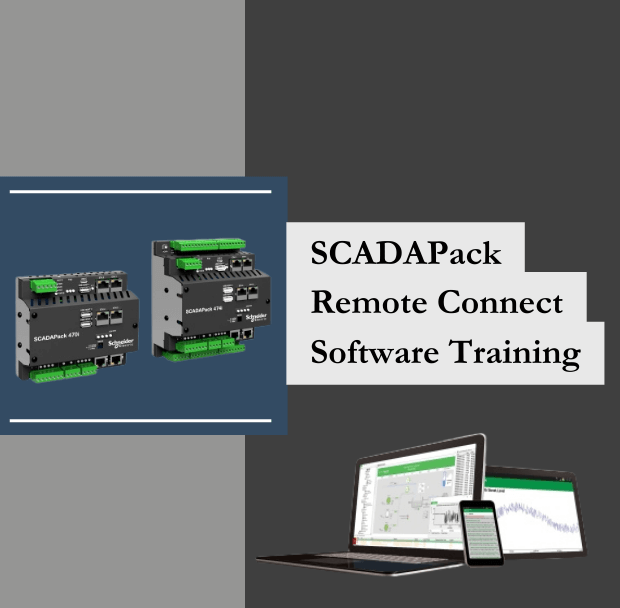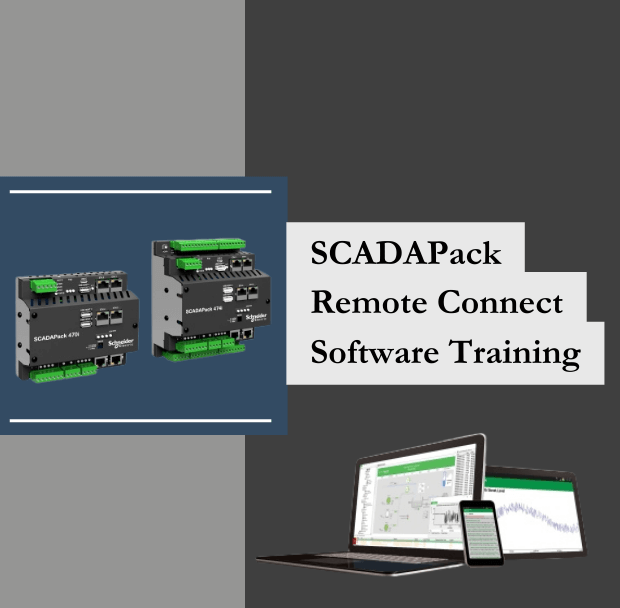

Schneider Electric In-Person Training on SCADAPack RemoteConnect Software
Training Location:
Schneider Electric
10305 Round Up Lane Ste 100
Houston, TX 77064
Dates:
June 4 – 6, 2024
July 30 – August 1, 2024
October 8 – 10, 2024
Class Size: 8 people maximum Class Duration: 3 Days (8:30-4:00) Course Specification:
- This course provides a thorough tour of the RemoteConnect and x70 Logic Editor IEC 61131-3 programming The course includes the steps required to start a new project in RemoteConnect to configure the communication and DNP3 parameters of the SCADAPack™ controller. The course also covers IEC 61131-3 logic using x70 Logic Editor, including exercises using Function Block Diagram
(FBD), Structured Text (ST), and Ladder Diagram (LD). Additional topics in the course include DNP3 peer communication and Modbus TM communication.
Training materials:
- Attendees will be provided Schneider Electric owned laptops and simulator board for use during the training sessions.
Class Fees:
- Customers: $1,850 USD per person
- Registered Alliance Telemetry Partners: $350 USD per person (max. 2 attendees per year, per partner company)
- Travel: Not covered by Schneider Electric:
- Local airports
- IAH (George Bush InterContinental Airport)
- HOU (Hobby Airport)
- Lodging: Not covered by Schneider Electric
- Closest Hotels to the Schneider Electric office:
- Hilton Homewood Suites by Hilton Houston NW at Beltway 8 8950 Fallbrook Dr, Houston, TX 77064
- Marriott Fairfield Inn & Suites by Marriott Houston Northwest/Willowbrook 10825 N Gessner Rd, Houston, TX 77064
- IHG Staybridge Suites Houston Willowbrook 10750 N Gessner Dr, Houston, TX 77064
- Meals: Breakfast (light) and Lunch (catered) will be provided during
How to register:
Follow the steps below to create your profile for the first time.
- Open the Account Creation and Registration Completion
- Complete all fields on the Account Creation and Registration Completion
- Click After clicking submit, you are redirected to the Schneider Create one account form.
- Complete the Schneider Create one account
- After completing the Schneider Create one account form, emails and b. arrive to your email account:
- Subject Line: Schneider Electric – Complete Registration from No Reply Secure Identity no-replysecureidentity@se.com. Click the < Complete Registration > link to verify your account.
- By clicking < Complete Registration >, you are redirected to the Enter Verification Code
- Subject Line: Schneider Electric – Complete Registration from No Reply Secure Identity no-replysecureidentity@se.com. Enter the verification code and your chosen password.
**Send an email to Cristi.Lington@se.com (or FD.ROSalesSupport@se.com if you receive an out of office) when you have completed registering, in order to complete the final step required.**
After verifying your account, the final security settings will be configured for your Industry Services Academy LMS profile.
Once logged in to the system, search for “RemoteConnect/Logic Editor (Basic)” class. Click on the “View Details” at the bottom, next to the date for the session you have chosen, and then click “Add to Cart”. Complete the process for checking out. If paying by PO, please enter the PO, or if paying by CC, please enter “Will pay with CC, please call me” and someone from the training center will call you in 24-48 hrs.
Course Objectives
After completing this course, you can:
- ldentify the main features and benefits of RemoteConnect software.
- Describe the SCADAPack x70 hardware
- Configure a SCADAPack x70 Remote Terminal Unit (RTU) using RemoteConnect program.
- Configure communication with SCADAPack x70 RTU.
- Explain DNP3 protocol and its implementation.
- Create IEC 61131-3 programs using x70 Logic Editor.
- Download, debug, and modify configuration and logic.
- Perform Telnet diagnostics.
- Configure Modbus and DNP3 communication.
- Describe the EcoStruxure TM telemetry architecture with Geo SCADA, Trio Radio, and SCADAPack.
Specific Course Topics
This course includes the following topics.
Day 1 Day 2 Day 3
|
|
• x70 RTU Hardware
• RemoteConnect Software
• Communications Ports: USB, Serial, and Ethernet
• Object Creation
• Object Browser
• lntroduction to DNP3
|
• DNP Communications, Events, and Routing
• IEC 61131 Programming Overview
• x70 Logic Editor Overview
• Ladder Diagram Editor
• Structured Text Editor
• Function Block Diagram Editor
• Custom Function Blocks
|
• Protocol Communication: DNP3 and Modbus
• Peer Communications
• Modbus Scanner
|